1. Click Start at the lower left of your windows.
2. Click Run
3. at the Run Command Line type: regedit
4. Press "OK"
5. Locate and Click HKEY_CURRENT_USER
6. Locate the folder Software
7. Locate the folder Webzen
8. Locate the folder Mu
9. Locate the folder Config
10. right click at the right side portion and click New
after step 10
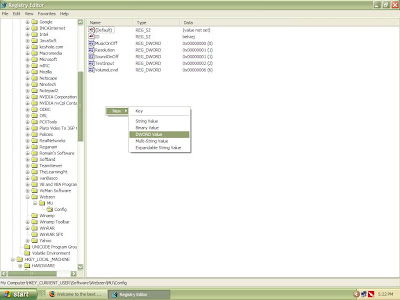
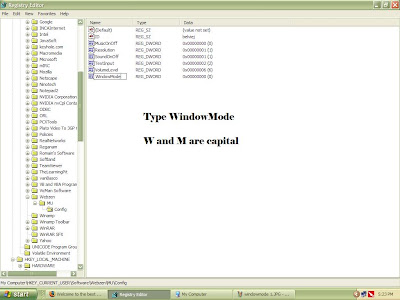
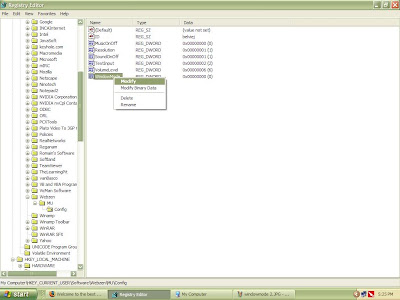
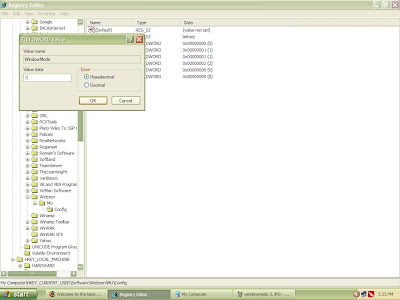
How to change it back to Normal
change value from "1" to "0"
1 for windowmode
0 for normal mode
Special Thanks to LifeSaver_CDO of Mu Online Philippines for sharing this info


0 comments:
Post a Comment